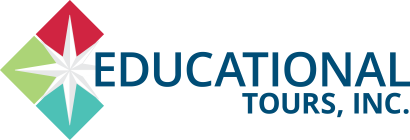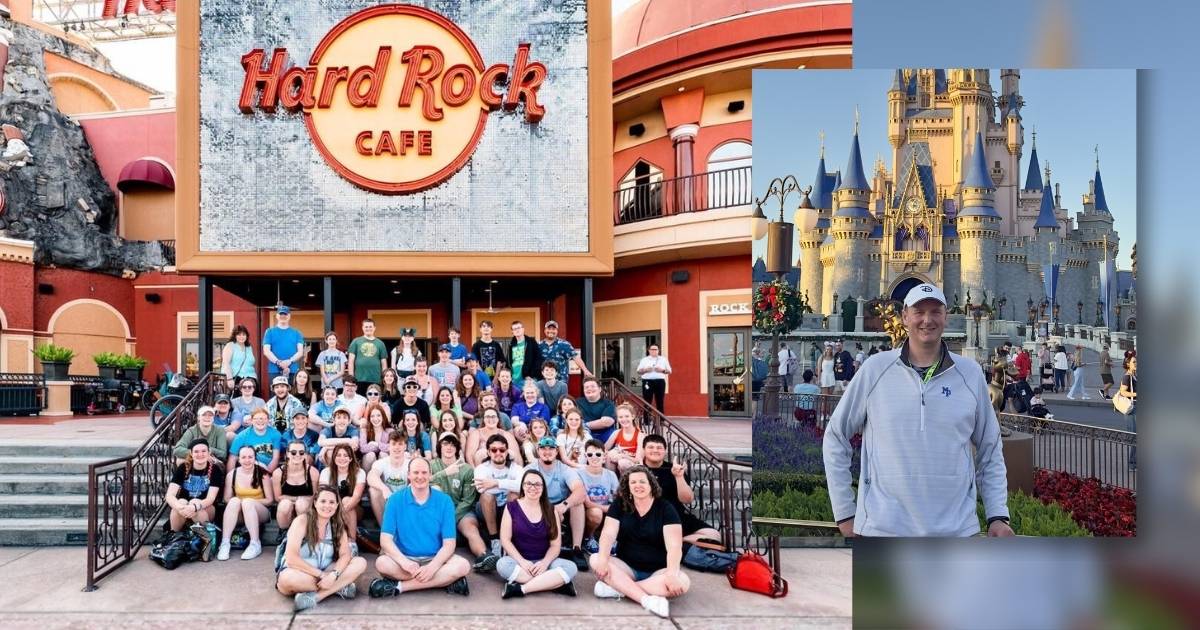If you're connected to Wi-Fi on a plane, you're risking information. Whether that information is business or personal, in-flight Wi-Fi offers users no protection outside of the time you purchase the wireless network with your credit card.
And with passengers crammed into one small space for hours, airplanes are more dangerous than airports or coffee shops: There's plenty of time and opportunity for hackers to access all of the data transmitted. Anyone doing online banking, shopping or business e-mailing on in-flight are particularly vulnerable to identity and data theft.
From the moment you connect to the Internet to the moment you connect to your destination, follow these tips to help protect important information from getting snatched out of thin air.
- Connect to the correct network. When you're booting up your device, you may be tricked into selecting a particular connection Make sure that you're not connecting to a look-alike with a similar sounding name—which could be spoofed.
- When you're connecting to the Wi-Fi for the first time, designate the network you connect to as public. This is the safest option and ensures you're not visible by other computers.
- Make sure every device you own has full protection, such as antivirus and a firewall. Promptly install updates when they're offered.
- Before going to any website, check the URL field. Make sure there's an "https" (not "http") and a padlock icon; these indicate the site is secure.
- Use strong passwords (with upper and lower case letters, numbers and symbols)—and use different passwords for each site. Don't automatically save these passwords.
- When you're not using Wi-Fi, disable the Wi-Fi connection through your wireless manager.